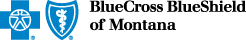Secure Provider Portal
Registering for our Secure Provider Portal allows secure access to all of these special features:
- Self registration for office
- Add and maintain office staff user accounts
- Access your provider claim summary (PCS) in searchable PDF format
- Download fee schedules and payment policies
- Access National Drug Code (NDC) Billings Resources
- Access our Medical Provider Manual
Already Registered?
Log in to the Secure Provider Portal
Provider Registration
You must register the main BCBSMT Provider Number or NPI number located on the front page of the Provider Claim Summary (PCS) you receive from Blue Cross and Blue Shield of Montana. If you receive more than one PCS, you must register each Provider Number separately.
Provider Online Registration Form
Terms and Conditions Online Services
Step One: Create an Office Administrator Account
Simply submit your provider information using the self-registration form above. All fields are mandatory.
The Office Administrator Account will allow you to:
- Access patient information
- Register your employees as Office Staff Users to permit them access to your patient information
- Maintain your employees' access by adding or deleting users
- Reset Office Staff Users' passwords
- Assign Office Staff Users the Office Administrator role to allow them to also register
- Maintain other Office Staff User accounts
- Submit provider demographic updates and service location information directly to Provider Health Care Services
Step Two: Create Office Staff Users
To register your employees as Office Staff Users, you must be logged in as the Office Administrator.
Choose Office Staff Registration and enter all required fields. You must create a unique User ID for each staff member. Once you submit the registration, you will receive a confirmation message that includes their one-time activation code/password.
The first time Office Staff Users log into the site, they will be required to create a Challenge Question and Answer and accept our Terms and Conditions in addition to creating a new password. They will immediately gain access to your patient information.